Downloads
Which version to download? If you don’t know what version to install and you’re getting started with Ruby, we recommend that you use the Ruby+Devkit 3.2.X (x64) installer. It provides the biggest number of compatible gems and installs the MSYS2 Devkit
rubyinstaller.org
에서 Ruby를 다운로드. 깃 로컬저장소를 로컬 C에 해두셨다면, Ruby도 맞춰서 C에 해주셔야합니다.
# Jekyll
✔️ 1. 로컬에 Jekyll을 설치
gem install jekyll bundler를 실행해주세요.
✔️ 2. index.html제거
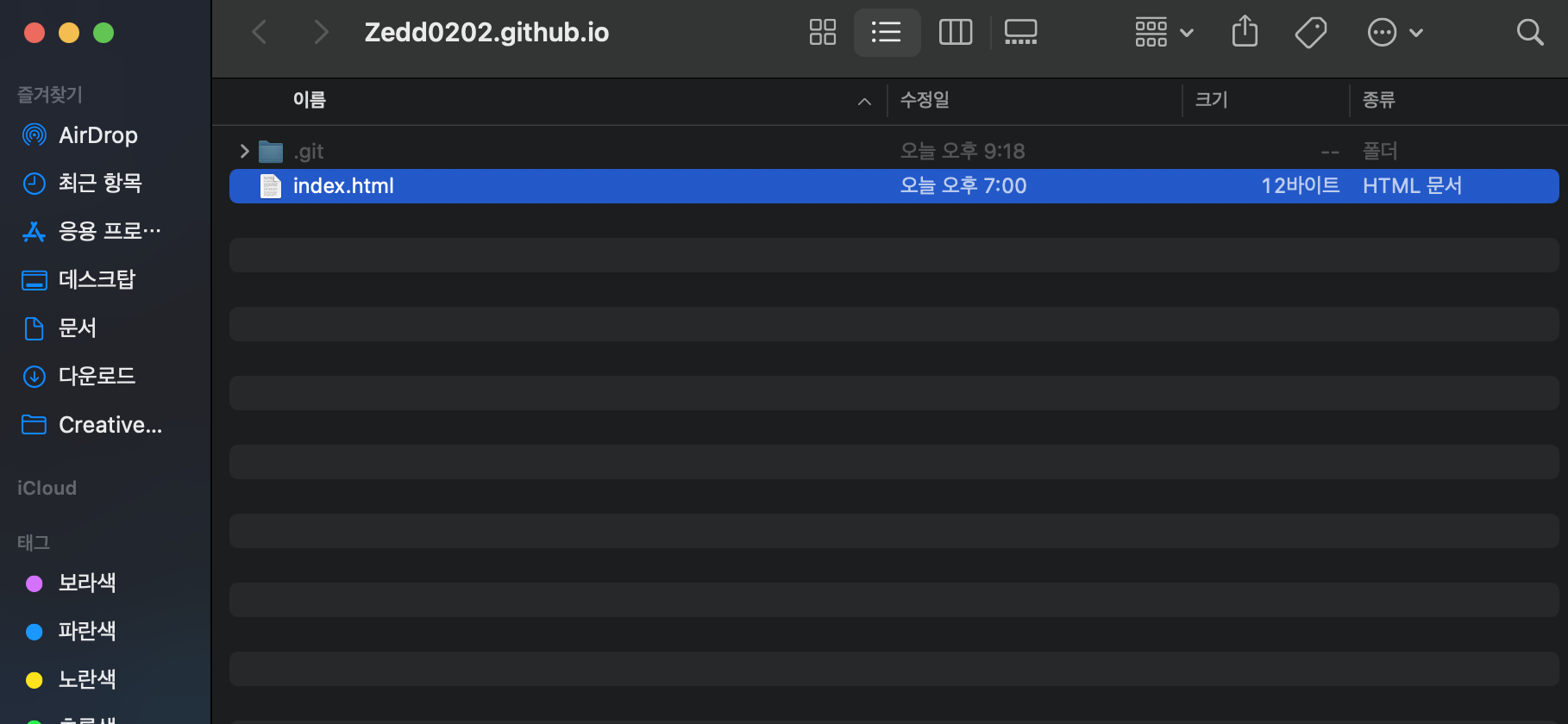
아까 만든 index.html을 제거해주세요. 깃저장소 경로에 있는 모든 파일을 삭제해주세요 (index.html 삭제, README는 잠시 옮겨두세요.) 그래야 설치가 됩니다.
✔️ 3. Jekyll 생성
jekyll new ./
아까 클론한 내 github.io 폴더!! 그 경로로 이동해서 위 명령어를 쳐주세요.
✔️ 4. bundle install
bundle install위 명령어 입력
✔️ 5. Jekyll을 로컬서버에 띄우기
bundle exec jekyll serve하면 로컬 서버가 띄워집니다.
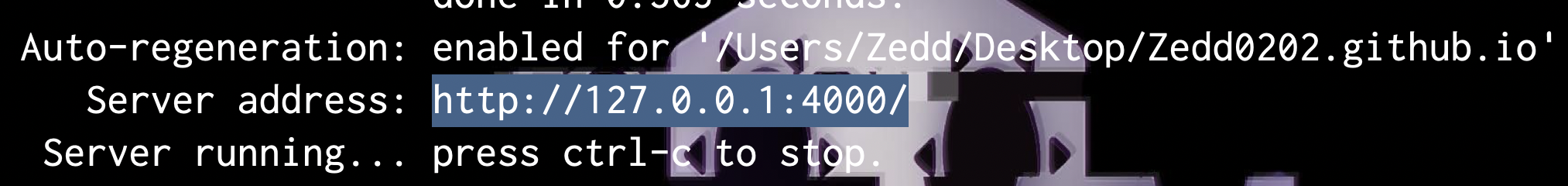
주소는 http://127.0.0.1:4000/ 네요. 브라우저 주소창에 쳐주세요.
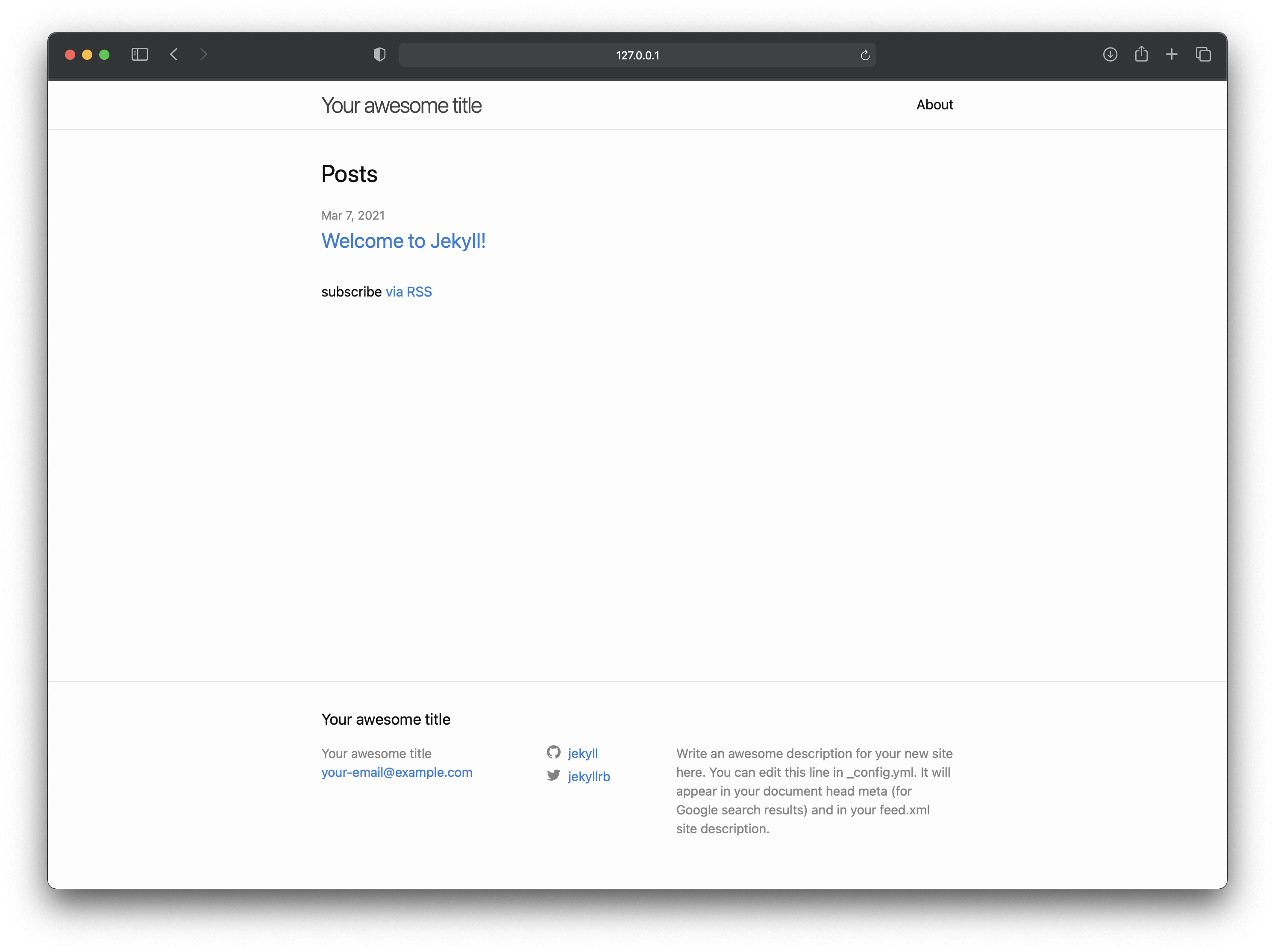
주소창보시면 http://127.0.0.1:4000/ 로 되어 있다.
✔️ 6. 원격에 push
- PUSH 후 적용까지 최대 10분이 소요될 수 있습니다. 바로 적용 안됩니다!!
git add .
git commit -m "본인의 커밋 메세지"
git push를 이용하여 원격에 Push해줍니다.
이제 다시 새로고침 해보면..!

'Git > GitBlog' 카테고리의 다른 글
| 3. 깃 블로그 만들기. (1) | 2024.01.06 |
|---|---|
| 1. 깃(Git) 블로그 만들기 (0) | 2023.12.24 |